

To search for a topic using the Help Index, click the Index tab. Index key words are listed in the left pane. If you type a keyword in the search box and it is listed in the left pane, that keyword will be highlighted.
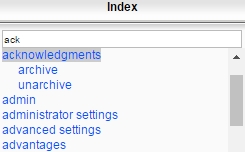
Click on the desired key word in the left pane. If the selected keyword appears in multiple topics, a list of the available topics will be displayed. If there is only one topic for a keyword, that topic will immediately be displayed in the right pane.
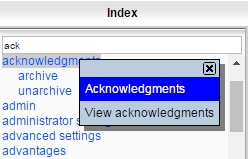
See Also: